How to Enroll
Current Employee Enrollment (Life Event)
As a current Odyssey employee, during the annual open enrollment period you’re eligible to enroll in, add, make changes to, and / or stop coverage for new benefits or benefits you’ve selected previously. Please note that you are not able to make changes to your benefits selections outside of the annual open enrollment period.
The exception for this is if you have a qualifying life event such as getting married, having a baby, or loss of health coverage. Qualifying life events allow you to enroll in some benefits outside of the annual open enrollment period. Some benefits—such as the Odyssey 401(k) retirement plans—allow you to make adjustments within your account at any time during the plan year.
To review / update / change current benefits selections:
- Log in to UKG Pro (up.odysseyconsult.com).
- Once logged in, scroll down to the Benefits section in the Myself Menu on the left side of the page
- Click Manage My Benefits
- Follow prompts to select new benefits, change benefits options, or discontinue benefits you no longer wish to keep
Please feel free to contact the Odyssey Benefits Manager at 781.521.0138 or benefits@odysseyconsult.com if you have questions about life events, coverage, eligibility, and / or instructions for how to enroll.
![]()
OPEN ENROLLMENT 2022
January 10, 2022
through
January 28, 2022